Communication in the mediPing platform
Ask a vendor a question related to a particular listing
To ask a vendor a question about a particular listing
- You must be on the listing page.
- Click ‘Ask a question’
- Type your message for the vendor
- Click Send
- Any replies you get from the vendor will be shown on the storefront -> ‘My Account’ -> ‘Messages’.
- The messages will appear as a thread with a specific ID being given for each conversation between the customer and vendor.
Ask a vendor a question (not related to a particular listing)
To ask a vendor a question (not related to a particular listing):
- Click on ‘Verified Vendors’
- Find the vendor you wish to message and click on the name or the logo
- Click ‘Ask a question’
- Type your message for the vendor
- Click Send
- Any replies you get from the vendor will be shown on the storefront -> ‘My Account’ -> ‘Messages’.
- The messages will appear as a thread with a specific ID being given for each conversation between the customer and vendor.
Message Centre for vendors
To reply to a question about your listing you need to:
- Go to vendor panel -> Message centre -> Customer communication
- Messages will appear as a thread with a specific ID being given for each conversation between the customer and vendor.
- Click on the thread you want to reply to -> type your message and click send.
- Any further messages from your customer will always appear in the message centre accessed from the vendor panel.
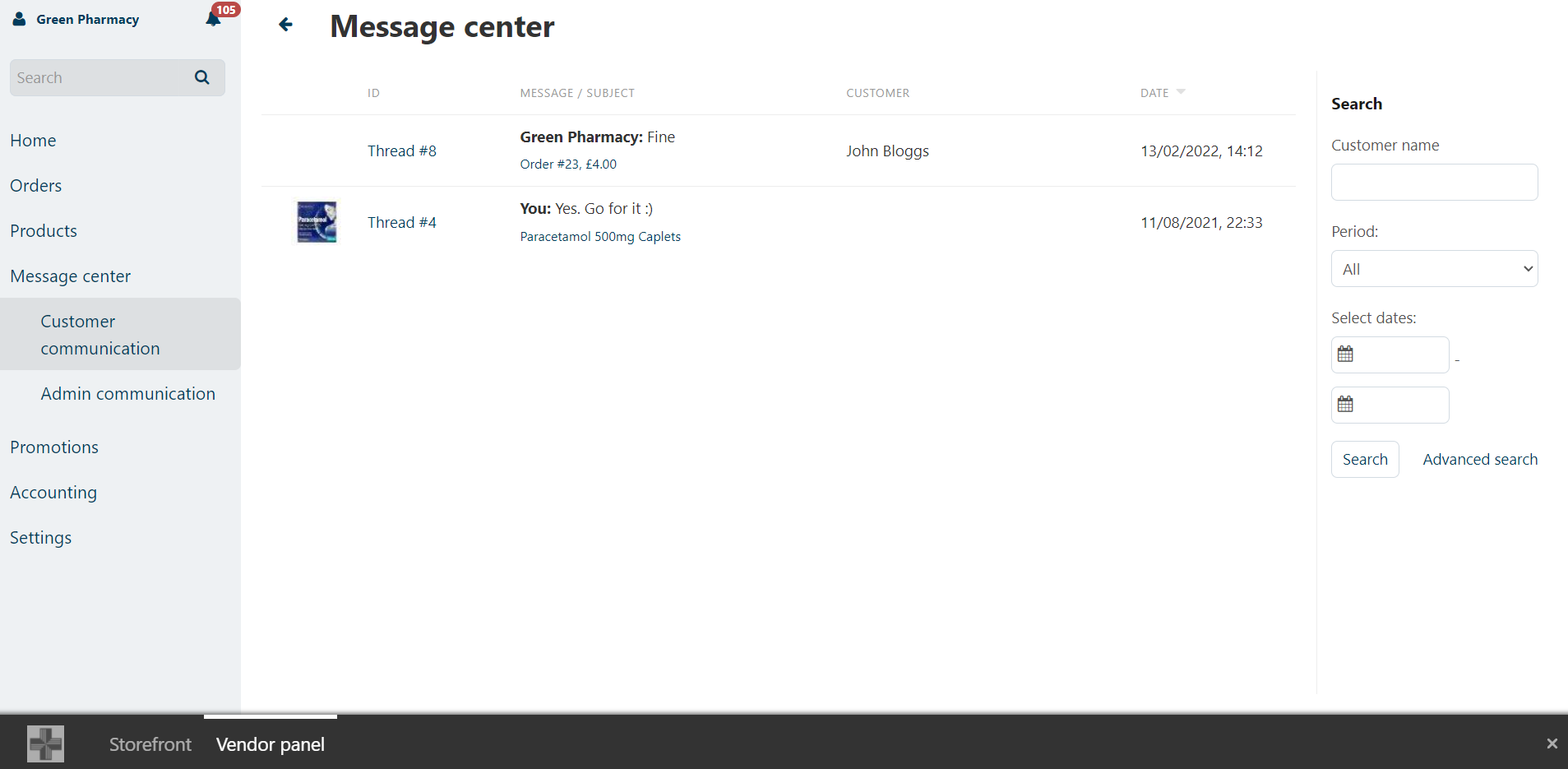
To contact mediPing administrators.
To communicate with the mediPing administrator:
- Go to vendor panel -> Message centre -> Admin communication
- Click Contact administrator (+ sign on the top right corner)
- Type your subject and message in the fields and click send
- Messages will appear as a thread with a specific ID being given for each conversation between you and the mediPing administrator
- Any further messages from the mediPing administrator will always appear in the message centre accessed from the vendor panel.
As part of the alerts, you will be notified by email whenever you receive a message in the platform.
Hint & Tips
Add admin@mediping.co.uk to your contact to ensure messages are not flagged as spam.