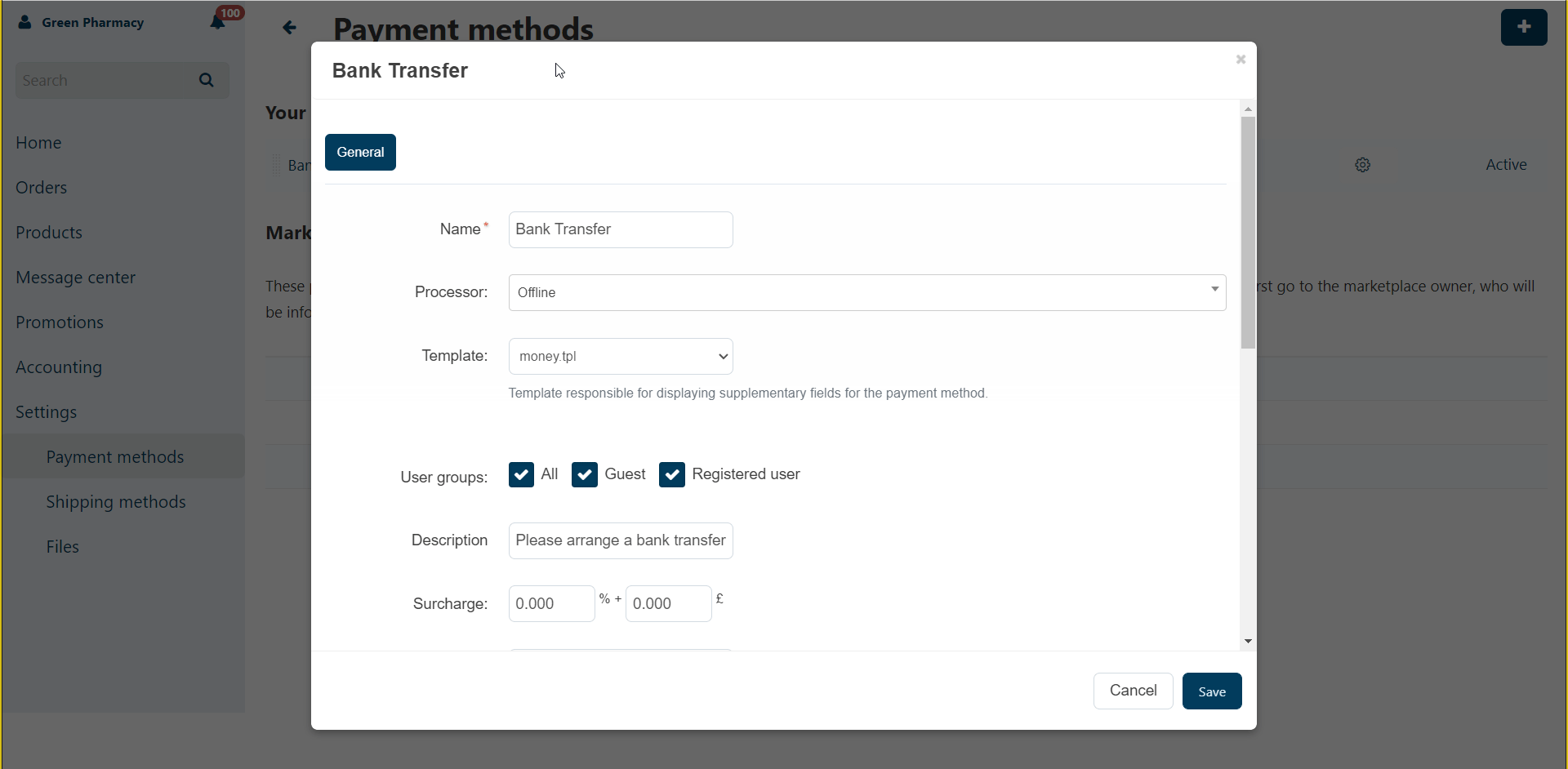Add bank transfer
It is possible to add a payment method for bank transfers for your customers.
You will need your bank details (sort code, account number and account holder name) to hand.
- Go to your vendor panel.
- On the left hand side, click on ‘Settings’ -> ‘Payment methods’
- Click on ‘Add payment method’ (+ sign on the top right corner)
- For the name type ‘Bank transfer’
- On the dropdown for Processor, select ‘offline’,
- On the dropdown for Template, select ‘money.tpl’
- You can add a description, however, this is optional. We recommend you to write ‘Please arrange a bank transfer for the order total value using the account details listed below’.
- ‘Surcharge’ and ‘Surcharge title’ can be left blank
- In the ‘Payment instructions’ field enter account holder name, sort code & account number.
- You may add an icon, however, this is optional.
- Click ‘Create’
Hint & tips
Please ensure the details are correct before clicking create.