How to find vendors?
- Click on the ‘Verified Vendors’ tab on the top panel.
- Enter location to narrow the search - the map will display the nearest Verified Vendors to the location entered.
- You can also scroll down on the page to see the list of Verified Vendors.
- Click on the name of the Verified Vendor to reveal ‘Vendor information’, this contains details such as address, telephone and the vendor’s listings.
- You can also choose to follow the Vendor to keep up to date about their listings.
- You can also click on ‘Ask a question’ to contact the vendor regarding their listing or any other queries you may have.
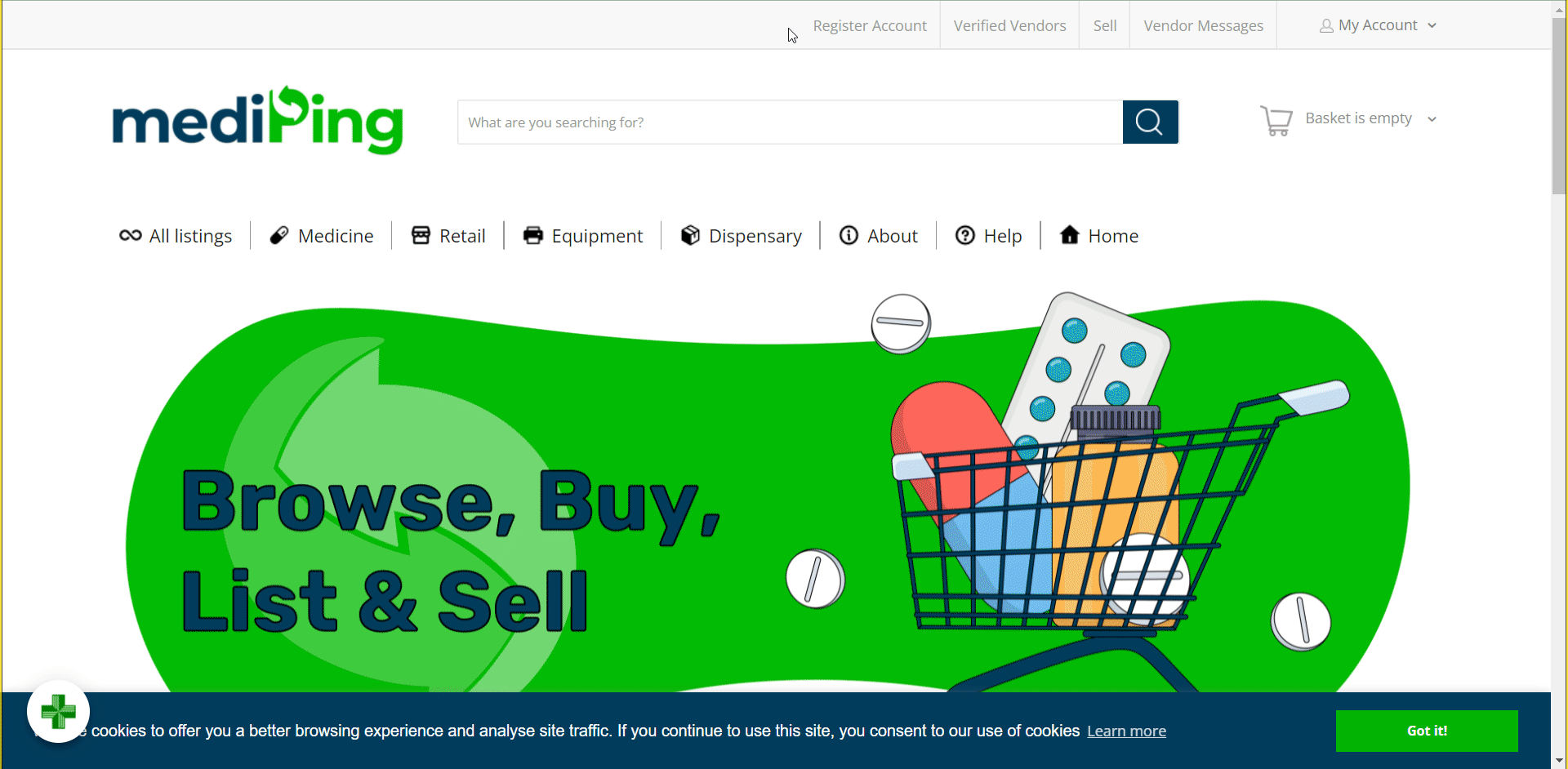
Hints and tips!
If you zoom out on the map you can see more vendors in a broader range of locations.
You can reload the map by simply clicking reset so all vendors can reappear! Happy trading.